Mortic comes with a very powerful and flexible filesystem. However, this can be very confusing to people trying to start with mortic when they want to read a simple file. This tutorial serves as an introduction to the FileManager.
All of the code in this tutorial will take place in the pull-down Mortic Console. This is a very powerful tool, and it is never to early to learn how to use it.
This type of filesystem is easiest to learn by example. After this section there will be even more examples, so don't worry.
A Virtual File System is a type of filesystem where actual files are mounted on imaginary directories. However, to start using the file manager, you have to get it:
Now that you have the file manager, you can start to play with it. Our first example lets us access the directory "./data/scripts" from our VFS directory "/scripts":
>>> fs.mountReal("./data/scripts", "/scripts")
>>> file = fs.open("/scripts/test.py")
>>> fs.mountReal("/var/log", "/log")
>>> fs.mountMirror("/log", "/scripts/log")
Generated on Sat Dec 30 21:21:59 2006 for mortic by
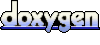 1.4.4
1.4.4
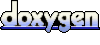 1.4.4
1.4.4