This tutorial focuses on downloading and installing mortic. Like the rest of the tutorials, this one assumes that you are working on a GNU/Linux system. If you are using Windows, I reccommend that you use Cygwin, a linux environment emulator. Once you have your environment ready, we are good to go.
Note: although this tutorial does not assume any knowledge of C++, all of the other tutorials do. If you want to use mortic, you should at least know the basics of C++. It would also be helpful to understand Python.
To be able to compile and install mortic, you need a few, simple things. First, you need Python and it's development headers installed. Usually, if you have Python, you have the headers. Python can be found at python.org or from your local package manager.
You will also need OpenGL and GLU. These are usually found on all modern systems, but you need the development headers for them. This is a bit tricky, and the method of getting them differs a lot from system to system. If you need help, look in the documentation of your distrobution.
Mortic's source comes in 3 different packages: .tar.gz, .tar.bz2, and .zip. The kind you want to use depends on your system. This tutorial will use the .tar.bz2, because it is smaller and takes less time to download. Once you have it downloaded, open a terminal and get to the directory your archive is saved to. Type the following command to extract it: tar -xjvf mortic-0.3.tar.bz2
Mortic takes a while to build, but when these commands finish, you will have a working mortic engine! Yay! However, you can't use it yet. It needs to be installed. Run the following command as root:
(Root access is needed, because mortic has to be installed to /usr/local)
Finally! Now mortic is installed! To clean up space on your harddrive, run this command to remove intermediate files used during the build process:
Don't remove the source just yet. Even though mortic is installed, you need some files from the package that mortic didn't install, becuase the VideoManager isn't complete yet. More about that in a later tutorial.
Now you have mortic installed, but you haven't done anything yet! That's left for our next tutorial, First Steps. Good luck!
Generated on Sat Dec 30 21:21:59 2006 for mortic by
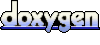 1.4.4
1.4.4
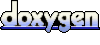 1.4.4
1.4.4